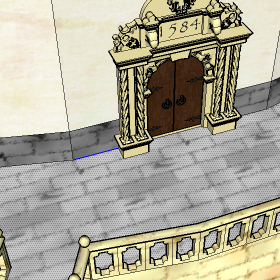
Usage of 'Align textures to selected edge'.
Texture Aligner
Ever had dozens of horizontal faces with misaligned textures, such as floors and window sills in a part of the building not aligned to the model axis? I had so I made this little script so I didn't have to rotate them all manually..
 Align Textures To Each Face's Side
Align Textures To Each Face's Side
This tool aligns the texture of each face to one of its sides (usually the one drawn first). Since the edge to align to isn't selected this tool works best for right angled faces. On the other hand each face's texture is aligned to the side of that specific face so it can be used on multiple differently rotated faces at the same time.
 Align Textures To Selected Edge
Align Textures To Selected Edge
This tool is used when you want to select the edge to align to yourself - just add it to the selection. This is the solution when the other tool align to "the wrong" side. Also it's great for faces that aren't right angled. When used on multiple faces at once all textures are aligned to the same edge. Only one edge can be selected.
At the time these tools only affects the front side of the faces.
Download script
Installation: Unzip all files and folders to the plugin folder.
Example of models
